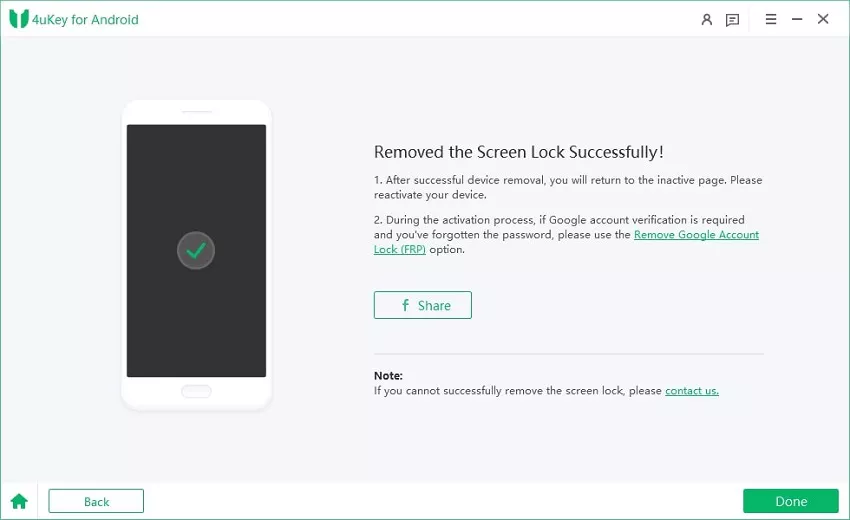Unlock Most Android Devices With Data Loss
Step1 Choose Remove Screen Lock
For other Samsung, choose “Clear device data” option. For non-Samsung Android devices, select the respective brand and click "Start" to initiate the unlocking process. The software will automatically identify the brand of your device. If it shows incorrect device brand, click “Is your phone not from this brand?” to select the device brand that needs to remove the Screen Lock and then click Start to begin.
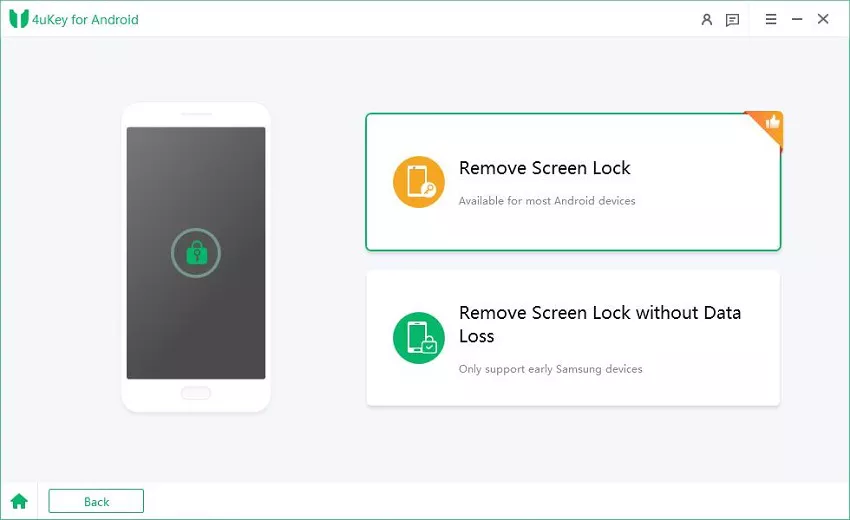
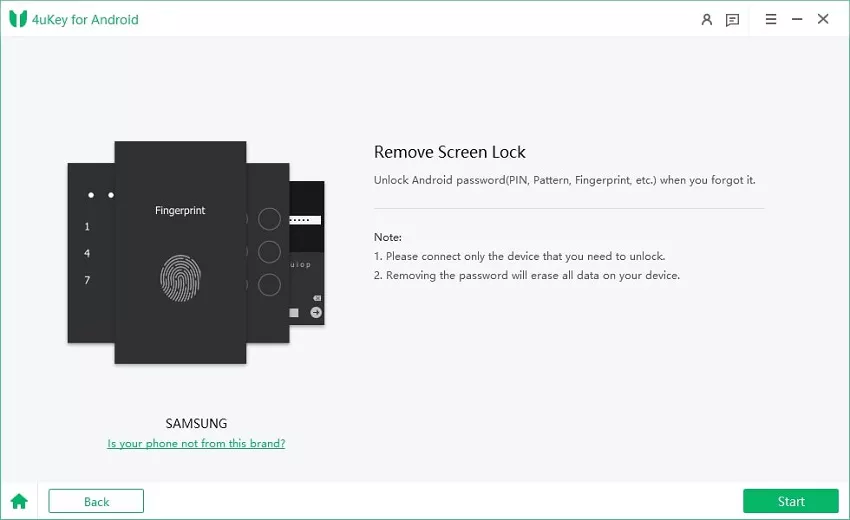
Step2 Confirm and Remove Lock Screen
Then you must confirm that "Removing the lock screen password will erase all data on the device". If you are sure, just click button "Yes", then Android Screen Unlocker will start to remove lock screen automatically.
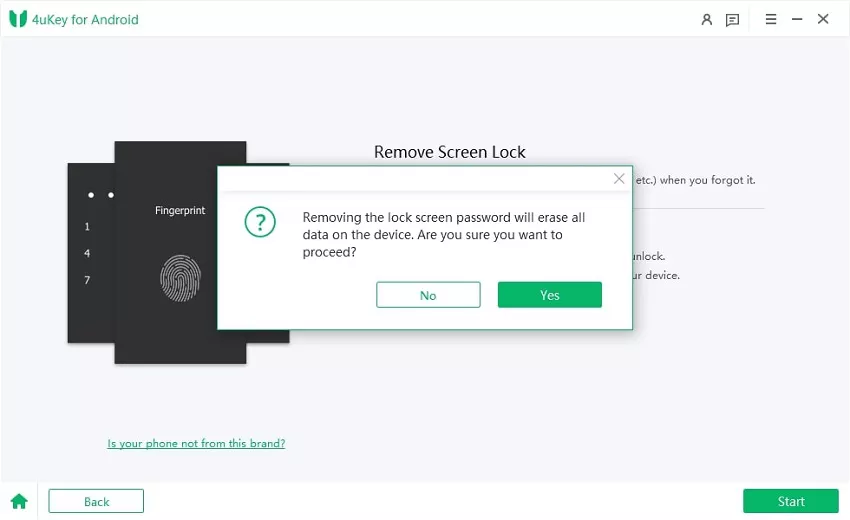
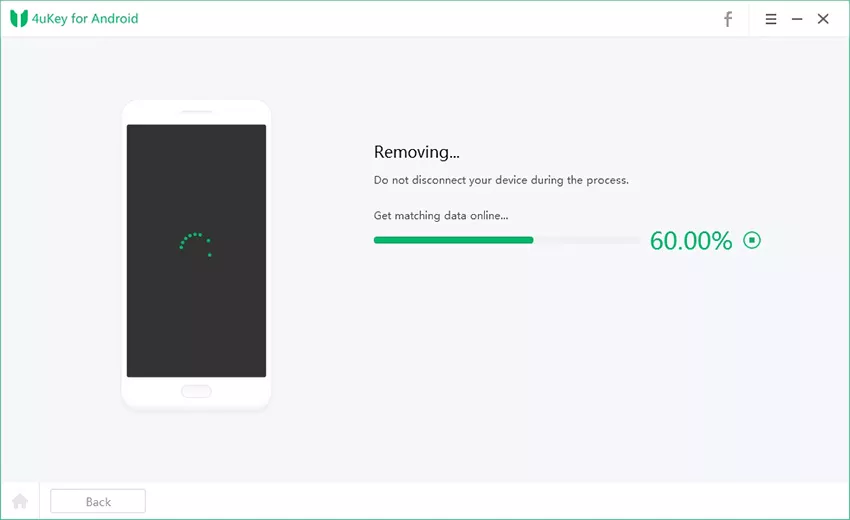
Step3 Enter Recovey Mode
Once the removing process is done, you will be asked to enter recovery mode and perform a factory reset on the Android phone.
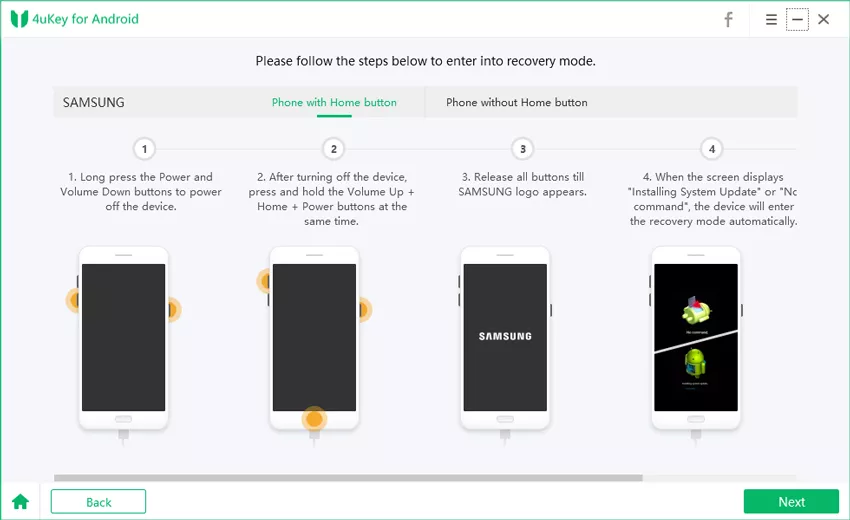
Step4 Screen Lock Removed Successfully
At last, Android Screen Unlocker will automatically remove the lock screen. A few minutes later, you will see the whole process completely.